http://inside.daum.net/
다음 로그인을 거쳐서 위의 주소로 접근하면 최초 이용약관을 물어봅니다.
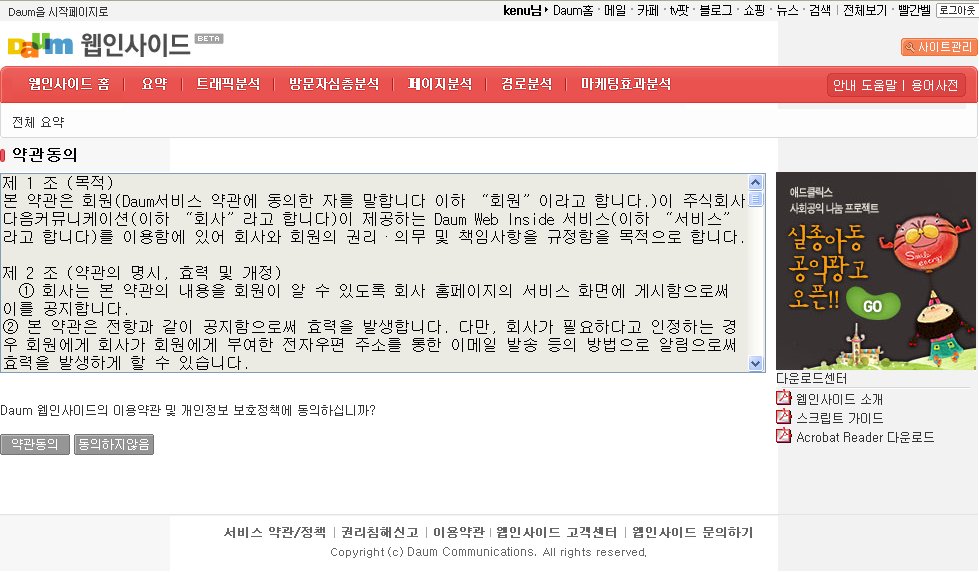
이어서 통계 데이터 뽑을 사이트의 주소와 제목, 관리자 연락처, 무진장 많은 카테고리 중의 하나 등을 물어봅니다.
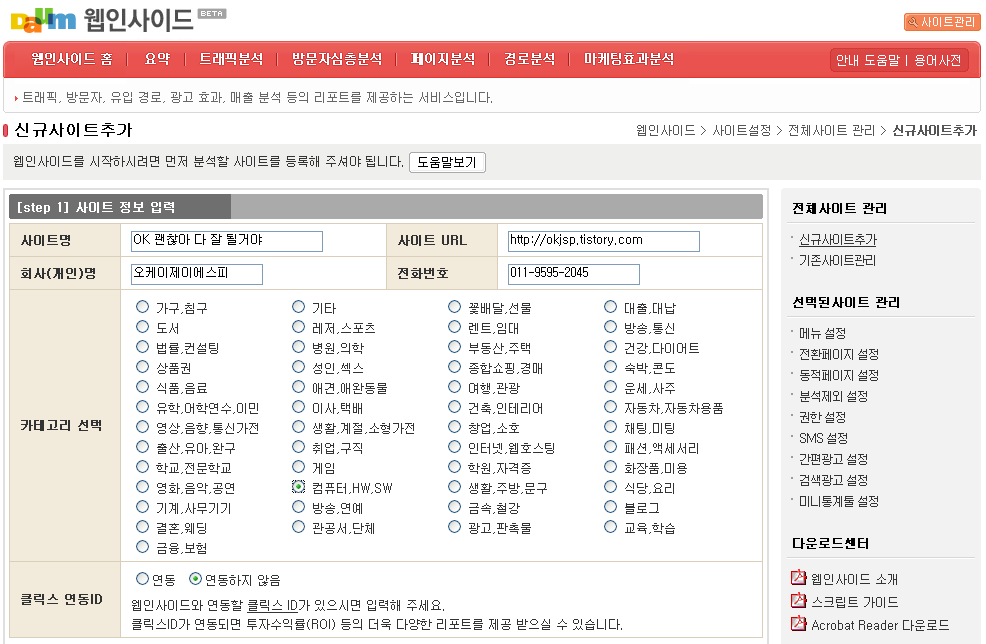
삽입할 스크립트가 나오고, 붙여쓰면 된 답니다.
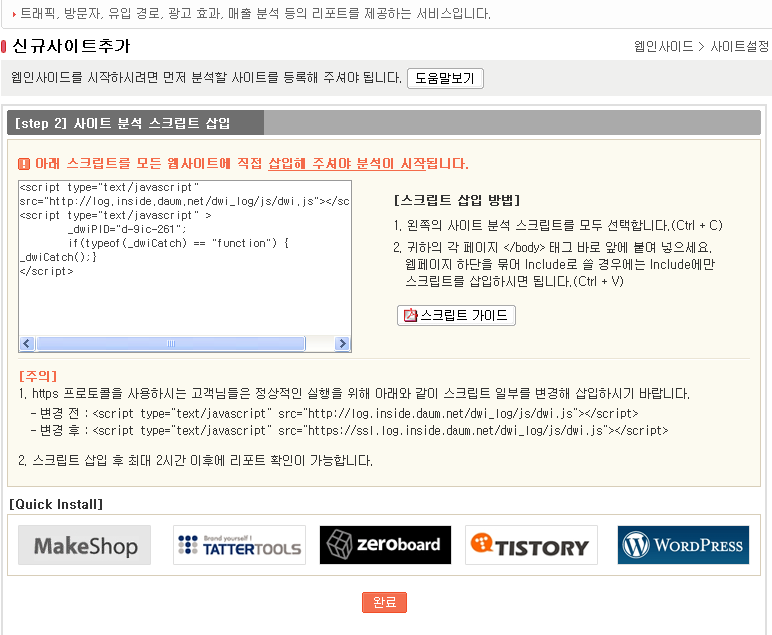
아래 티스토리 아이콘을 클릭하면 티스토리의 어떤 관리자 메뉴에서 어떻게 처리해야 하는지 이미지 설명이 자세히 나왔습니다.
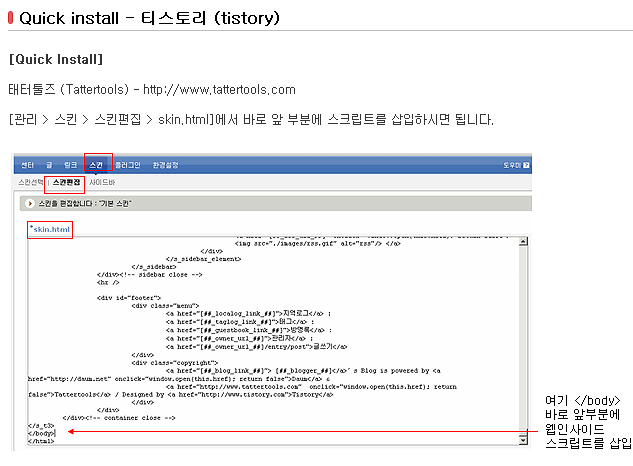
스크립트를 </body> 바로 앞에 놓아두었습니다.
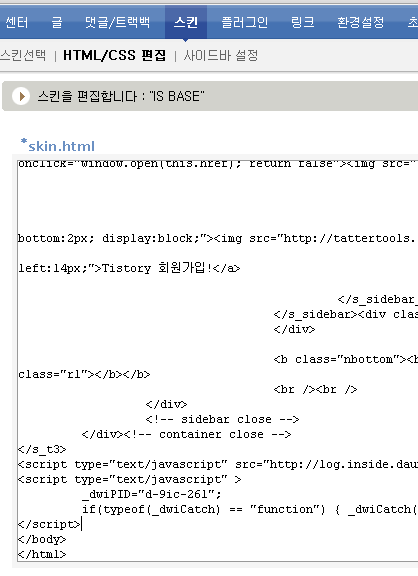
이제 데이터가 좀 쌓이면 분석 결과를 알아보겠습니다.
다음 좋은 서비스 고맙네요. ^^
![초급자를 위해 준비한 인프런 [데브옵스 · 인프라] 강의](https://okdevtv.com/images/inflearn-react-api.webp)