http://www.okjsp.pe.kr:8080 에 JIRA를 설치했습니다. 누구나 가입해서 okjsp-site에 관한 버그나 이슈를 등록할 수 있습니다. 처리하는 개발자는 관리자가 할당할 수 있습니다.
이것을 이클립스의 Mylyn을 통해서 연결할 수 있습니다. 관련된 Mylyn 페이지 주소입니다.
http://www.eclipse.org/mylyn/downloads/
이클립스의 메뉴에서 Help > Find and install 을 통해서 두 개의 Remote Site를 등록합니다.
Mylyn 과 Mylyn Extas 두 사이트를 새로 등록해야 합니다.
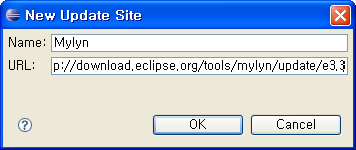
extras에는 JIRA plugin 이 포함되어 있습니다.
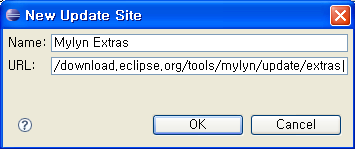
등록을 마쳤으면 두 개의 체크박스를 선택하고 Finish로 다음 단계로 넘어갑니다.
Mylyn Extras 에서 Integration 아래 있는 Mylyn Connector : Jira 를 선택하고 우측에 있는 버튼 중에 Select Required를 클릭하면 연관된 플러그인을 자동으로 선택해 줍니다.
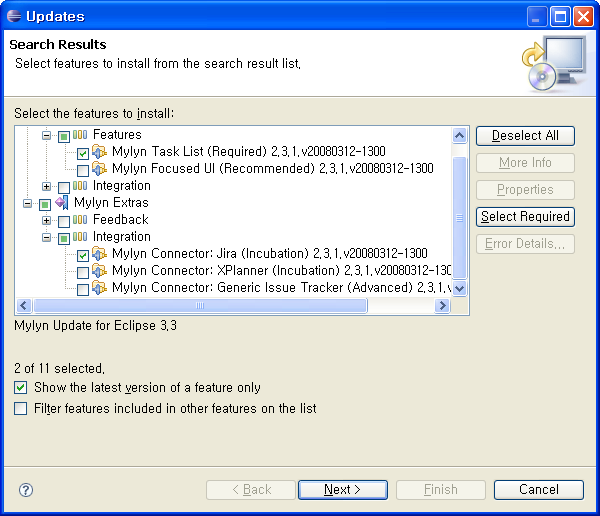
이렇게 하면 Mylyn에서 지원하는 JIRA 플러그인을 설치할 수 있습니다.
![초급자를 위해 준비한 인프런 [데브옵스 · 인프라] 강의](https://okdevtv.com/images/inflearn-react-api.webp)