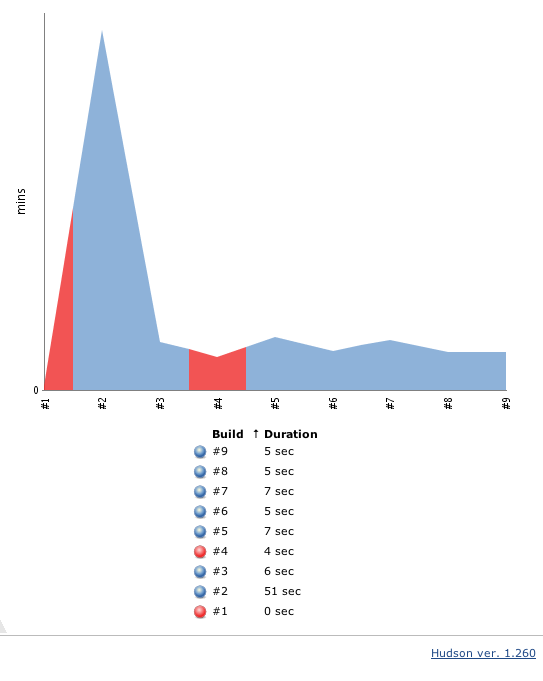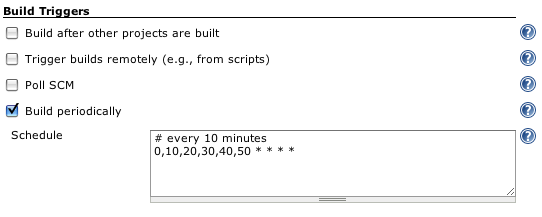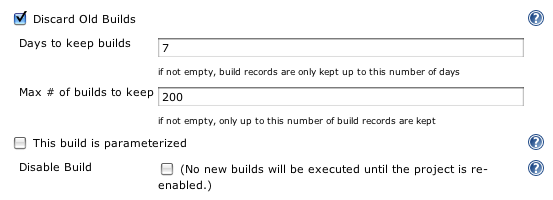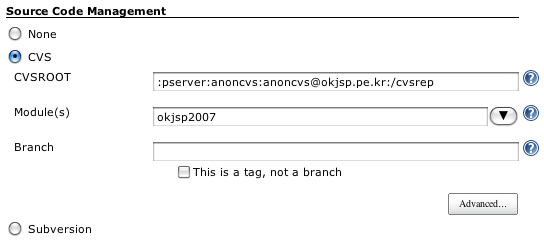eGovFrameSvr 서버 2.0.0에는 jdk1.5가 포함되어 있고, hudson의 세팅은 여기에 맞춰져 있습니다. 그래서 jdk1.6이상으로 맞춰진 프로젝트는 컴파일 되지 않는 이슈가 있습니다.
[INFO] [compiler:compile {execution: default-compile}] [INFO] Compiling 10 source files to C:\eGovFrameSvr\hudson\jobs\ok.egov\workspace\target\classes[HUDSON] Archiving C:\eGovFrameSvr\hudson\jobs\ok.egov\workspace\pom.xml to C:\eGovFrameSvr\hudson\jobs\ok.egov\modules\ok$egov\builds\2013-07-01_15-22-31\archive\ok\egov\1.0.0\pom.xml [INFO] ------------------------------------------------------------------------ [ERROR] BUILD FAILURE [INFO] ------------------------------------------------------------------------ [INFO] Compilation failure Failure executing javac, but could not parse the error: javac: invalid target release: 1.6 Usage: javac <options> <source files> where possible options include: -g Generate all debugging info -g:none Generate no debugging info -g:{lines,vars,source} Generate only some debugging info -nowarn Generate no warnings -verbose Output messages about what the compiler is doing -deprecation Output source locations where deprecated APIs are used -classpath <path> Specify where to find user class files -cp <path> Specify where to find user class files -sourcepath <path> Specify where to find input source files -bootclasspath <path> Override location of bootstrap class files -extdirs <dirs> Override location of installed extensions -endorseddirs <dirs> Override location of endorsed standards path -d <directory> Specify where to place generated class files -encoding <encoding> Specify character encoding used by source files -source <release> Provide source compatibility with specified release -target <release> Generate class files for specific VM version -version Version information -help Print a synopsis of standard options -X Print a synopsis of nonstandard options -J<flag> Pass <flag> directly to the runtime system [INFO] ------------------------------------------------------------------------ [INFO] For more information, run Maven with the -e switch [INFO] ------------------------------------------------------------------------ [INFO] Total time: 1 minute 31 seconds [INFO] Finished at: Mon Jul 01 15:24:06 KST 2013 [INFO] Final Memory: 17M/31M [INFO] ------------------------------------------------------------------------ Waiting for Hudson to finish collecting data channel stoppedFinished: FAILURE
이를 해결하려면 허드슨 관리에서 JDK의 버전을 1.6 이상으로 맞춰 줘야 합니다. 메인 페이지에서 Hudson 관리 > Configure System > JDK 섹션으로 이동합니다.
수정 후에는 이상없이 빌드될 것입니다.



![초급자를 위해 준비한 인프런 [데브옵스 · 인프라] 강의](https://okdevtv.com/images/inflearn-react-api.webp)